# 备忘录模式Memento
阅读量 loading
# 一、概念
# 1、定义
保存一个对象的某个状态,以便在适当的时候恢复对象。
# 2、补充
“后悔药”
# 3、类型
行为型
# 4、适用场景
- 保存及恢复数据相关业务场景
- 后悔的时候,即想恢复到之前的状态
# 5、优点
- 为用户提供一种可恢复的机制
- 存档信息的封装
# 6、缺点
资源占用
# 7、相关设计模式
- 备忘录模式和状态模式
备忘录模式是用实例表示状态,存的存档是一个对象的实例;状态模式是用类表示状态。
# 二、应用
首先创建一个笔记类:
public class Article {
private String title;
private String content;
private String image;
public Article(String title, String content, String image) {
this.title = title;
this.content = content;
this.image = image;
}
public String getTitle() {
return title;
}
public void setTitle(String title) {
this.title = title;
}
public String getContent() {
return content;
}
public void setContent(String content) {
this.content = content;
}
public String getImage() {
return image;
}
public void setImage(String image) {
this.image = image;
}
public ArticleMemento saveToMemento() {
ArticleMemento articleMemento = new ArticleMemento(title, content, image);
return articleMemento;
}
public void undoFromMemento(ArticleMemento articleMemento) {
this.title = articleMemento.getTitle();
this.content = articleMemento.getContent();
this.image = articleMemento.getImage();
}
@Override
public String toString() {
return "Article{" +
"title='" + title + '\'' +
", content='" + content + '\'' +
", image='" + image + '\'' +
'}';
}
}
1
2
3
4
5
6
7
8
9
10
11
12
13
14
15
16
17
18
19
20
21
22
23
24
25
26
27
28
29
30
31
32
33
34
35
36
37
38
39
40
41
42
43
44
45
46
47
48
49
50
51
52
53
54
55
56
2
3
4
5
6
7
8
9
10
11
12
13
14
15
16
17
18
19
20
21
22
23
24
25
26
27
28
29
30
31
32
33
34
35
36
37
38
39
40
41
42
43
44
45
46
47
48
49
50
51
52
53
54
55
56
其中 saveToMemento() 就是保存笔记的方法,undoFromMemento() 就是还原的方法。
看下 ArticleMemento 类:
public class ArticleMemento {
private String title;
private String content;
private String image;
public ArticleMemento(String title, String content, String image) {
this.title = title;
this.content = content;
this.image = image;
}
public String getTitle() {
return title;
}
public String getContent() {
return content;
}
public String getImage() {
return image;
}
@Override
public String toString() {
return "ArticleMemento{" +
"title='" + title + '\'' +
", content='" + content + '\'' +
", image='" + image + '\'' +
'}';
}
}
1
2
3
4
5
6
7
8
9
10
11
12
13
14
15
16
17
18
19
20
21
22
23
24
25
26
27
28
29
30
31
32
33
2
3
4
5
6
7
8
9
10
11
12
13
14
15
16
17
18
19
20
21
22
23
24
25
26
27
28
29
30
31
32
33
在看下 ArticleMementoManager 的管理类:
public class ArticleMementoManager {
private final Stack<ArticleMemento> ARTICLE_MEMENTO_STACK = new Stack<>();
public ArticleMemento getMemento() {
return ARTICLE_MEMENTO_STACK.pop();
}
public void addMemento(ArticleMemento articleMemento) {
ARTICLE_MEMENTO_STACK.push(articleMemento);
}
}
1
2
3
4
5
6
7
8
9
10
11
12
2
3
4
5
6
7
8
9
10
11
12
类图:
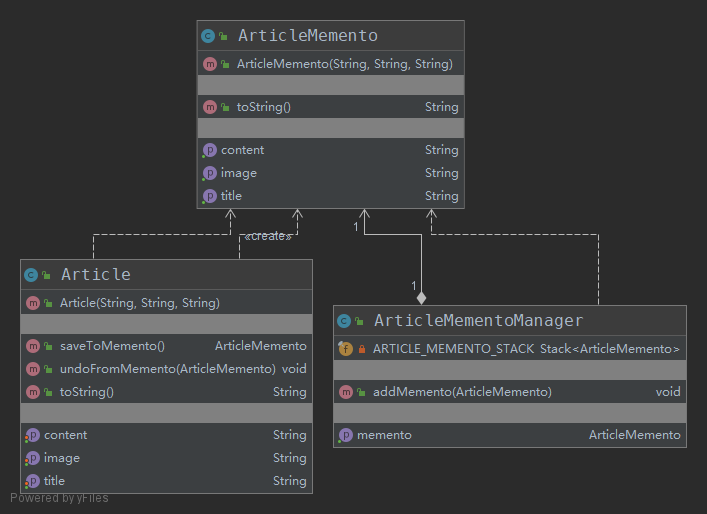
测试类:
public class Test {
public static void main(String[] args) {
ArticleMementoManager articleMementoManager = new ArticleMementoManager();
Article article = new Article("Java设计模式A", "内容A", "图片A");
ArticleMemento articleMemento = article.saveToMemento();
// 存档
articleMementoManager.addMemento(articleMemento);
System.out.println("原始:" + article);
System.out.println("修改笔记 start");
article.setTitle("Java设计模式B");
article.setContent("内容B");
article.setImage("图片B");
System.out.println("修改笔记 end");
System.out.println("修改1次后:" + article);
articleMemento = article.saveToMemento();
articleMementoManager.addMemento(articleMemento);
article.setTitle("Java设计模式C");
article.setContent("内容C");
article.setImage("图片C");
System.out.println("修改2次后:" + article);
System.out.println("暂存回退 start");
System.out.println("回退出栈1次");
articleMemento = articleMementoManager.getMemento();
article.undoFromMemento(articleMemento);
System.out.println("回退1次:" + article);
System.out.println("回退出栈2次");
articleMemento = articleMementoManager.getMemento();
article.undoFromMemento(articleMemento);
System.out.println("暂存回退 end");
System.out.println("回退2次:" + article);
}
}
1
2
3
4
5
6
7
8
9
10
11
12
13
14
15
16
17
18
19
20
21
22
23
24
25
26
27
28
29
30
31
32
33
34
35
36
37
38
39
40
41
2
3
4
5
6
7
8
9
10
11
12
13
14
15
16
17
18
19
20
21
22
23
24
25
26
27
28
29
30
31
32
33
34
35
36
37
38
39
40
41
执行结果:
原始:Article{title='Java设计模式A', content='内容A', image='图片A'}
修改笔记 start
修改笔记 end
修改1次后:Article{title='Java设计模式B', content='内容B', image='图片B'}
修改2次后:Article{title='Java设计模式C', content='内容C', image='图片C'}
暂存回退 start
回退出栈1次
回退1次:Article{title='Java设计模式B', content='内容B', image='图片B'}
回退出栈2次
暂存回退 end
回退2次:Article{title='Java设计模式A', content='内容A', image='图片A'}
1
2
3
4
5
6
7
8
9
10
11
2
3
4
5
6
7
8
9
10
11
# 三、源码中的应用
# spring 的 StateManageableMessageContext
StateManageableMessageContext 接口继承自 MessageContext,这个接口有3个方法:
public interface StateManageableMessageContext extends MessageContext {
/**
* Create a serializable memento, or token representing a snapshot of the internal state of this message context.
* @return the messages memento
*/
public Serializable createMessagesMemento();
/**
* Set the state of this context from the memento provided. After this call, the messages in this context will match
* what is encapsulated inside the memento. Any previous state will be overridden.
* @param messagesMemento the messages memento
*/
public void restoreMessages(Serializable messagesMemento);
/**
* Configure the message source used to resolve messages added to this context. May be set at any time to change how
* coded messages are resolved.
* @param messageSource the message source
* @see MessageContext#addMessage(MessageResolver)
*/
public void setMessageSource(MessageSource messageSource);
}
1
2
3
4
5
6
7
8
9
10
11
12
13
14
15
16
17
18
19
20
21
22
23
2
3
4
5
6
7
8
9
10
11
12
13
14
15
16
17
18
19
20
21
22
23
这就是使用了备忘录模式。
← 观察者模式 命令模式Command →